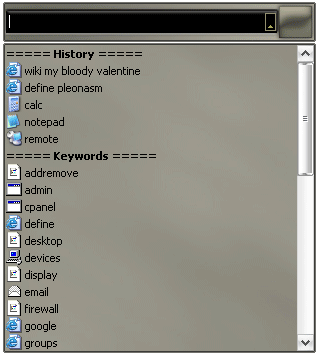Included skins (more might have been added/changed since this screenshot)
  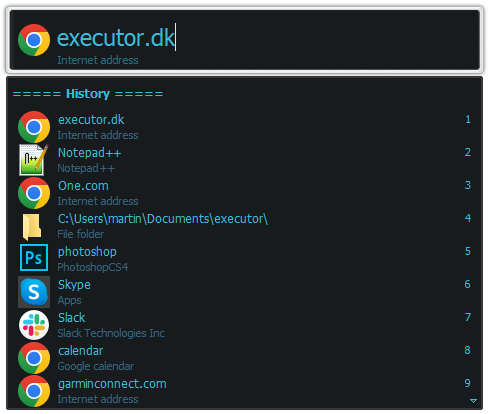 
Example of a user made skin (see more here - or visit forum)
|
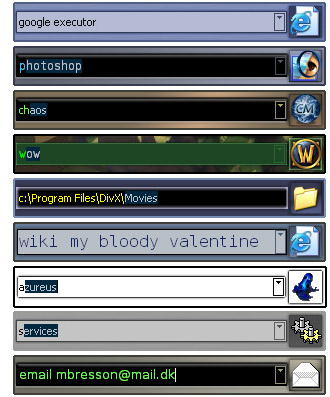  |
"Auto drop down when items" enabled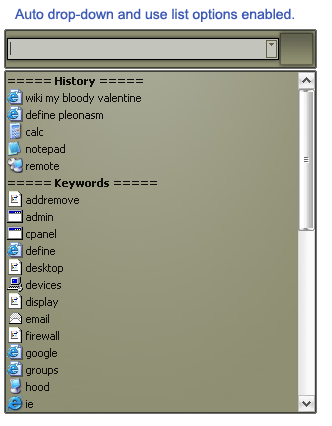
|
"Auto show title" enabled

Titles enabled in list
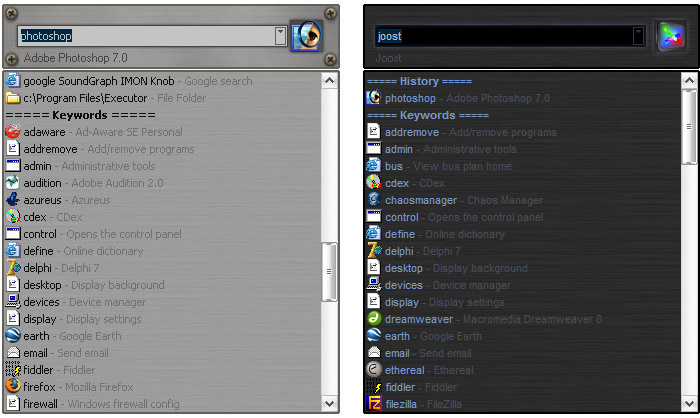
"Show type headers in drop down" enabled
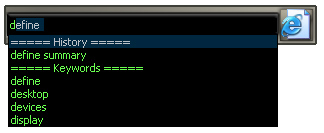
Right-clicking Executor
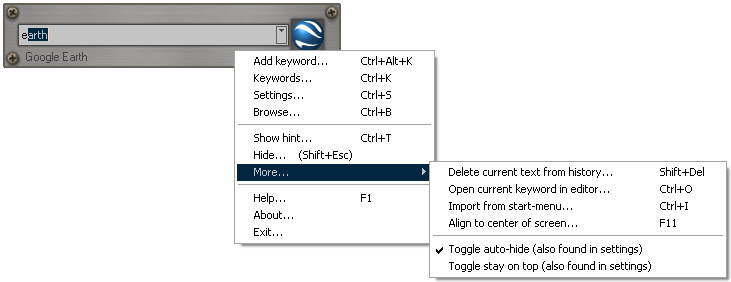
Changing colors
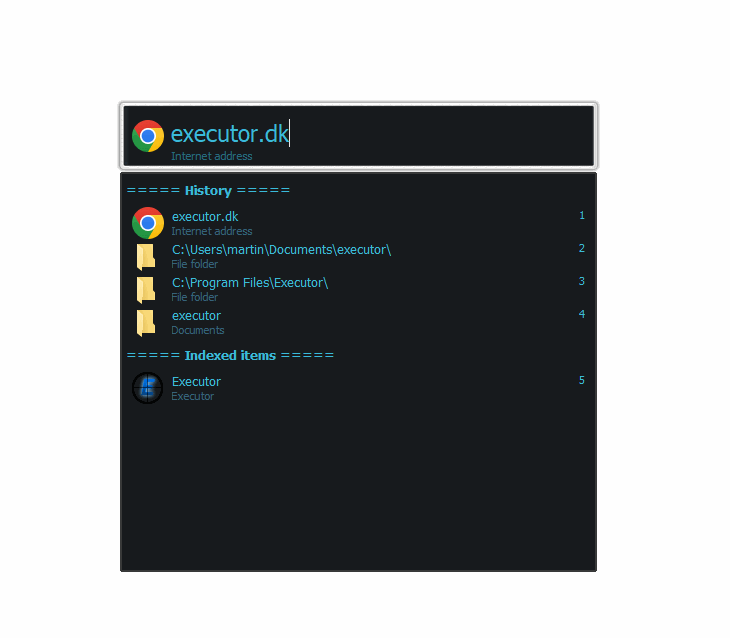
Settings
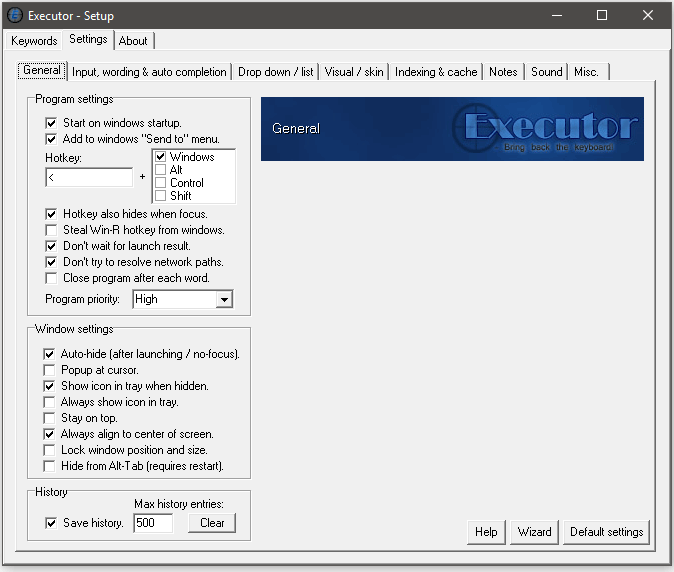 [ Page 1 - Page 2 - Page 3 - Page 4 - Page 5 - Page 6 - Page 7 - Page 8 ]
[ Page 1 - Page 2 - Page 3 - Page 4 - Page 5 - Page 6 - Page 7 - Page 8 ]
Keywords
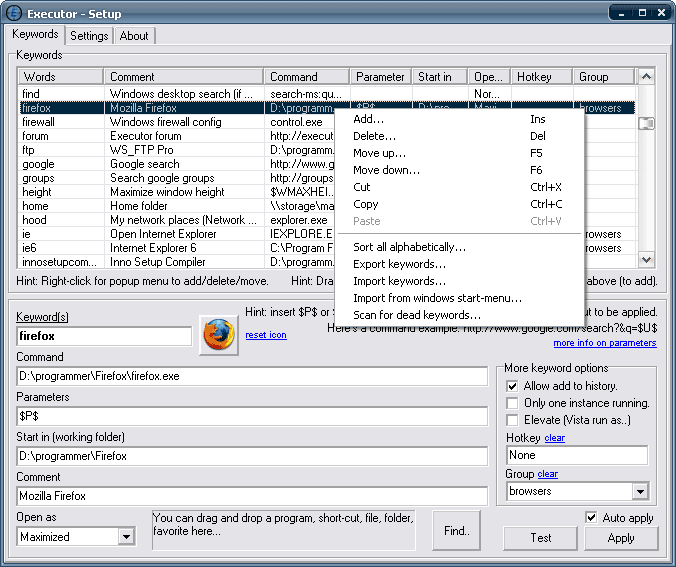
Import from windows start-menu
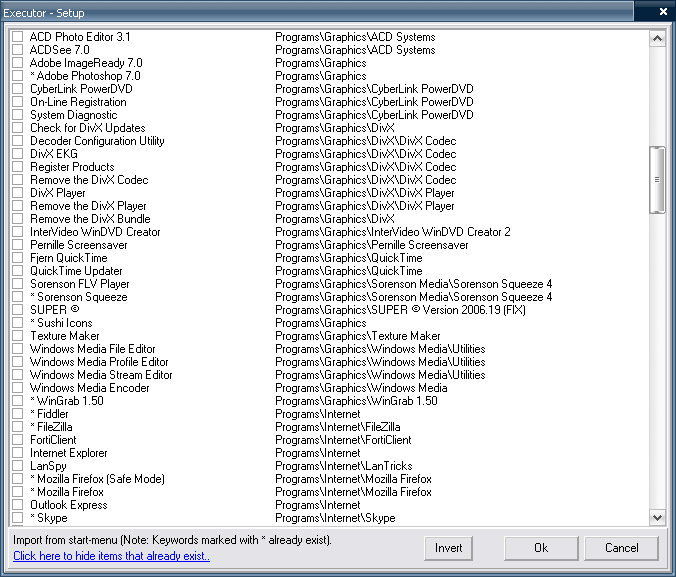
Adding a keyword with "Add to windows send-to menu" option enabled
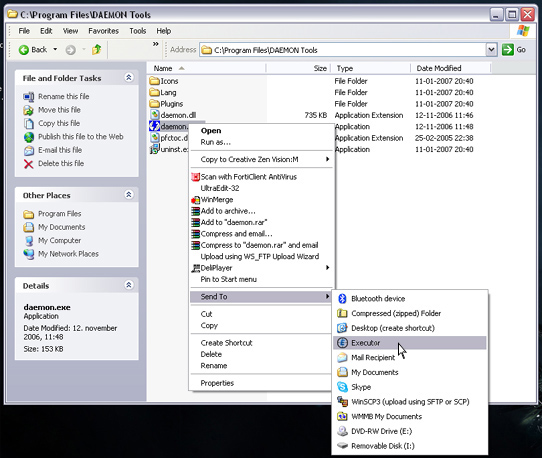
Several ways of adding keywords by drag and drop
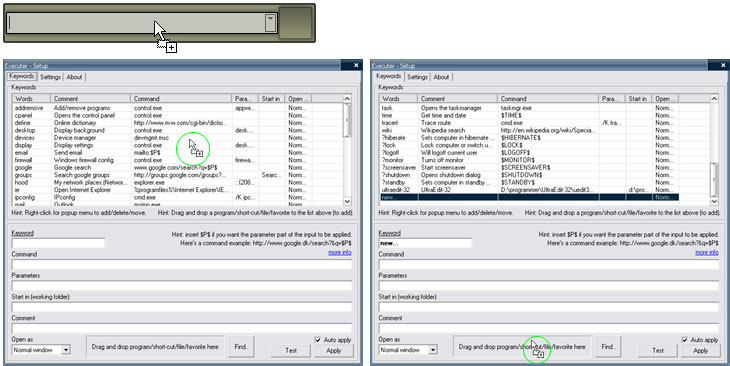
Icon and drop-down button are optional

Setting "Don't display scrollbar" enabled and disabled (vertical scrollbar)
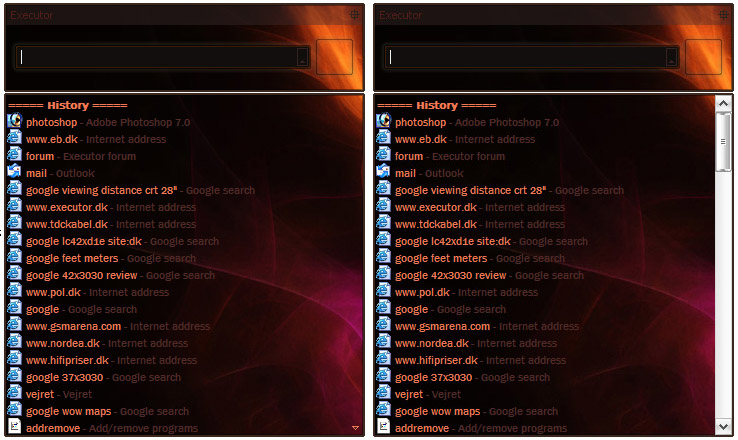
You can right-click list items for a standard windows context menu
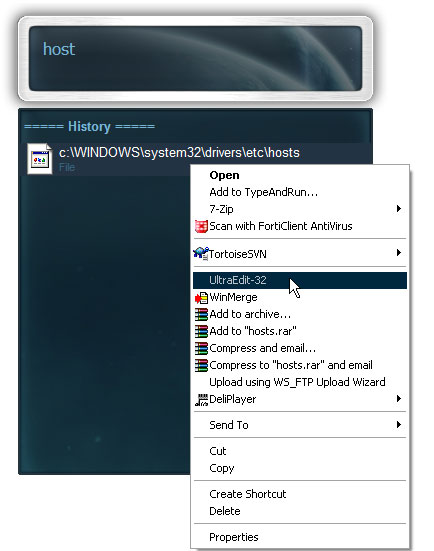
Some skins with "Use list" enabled